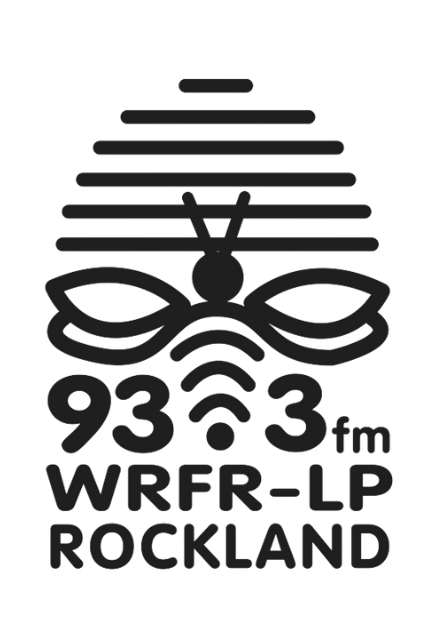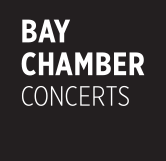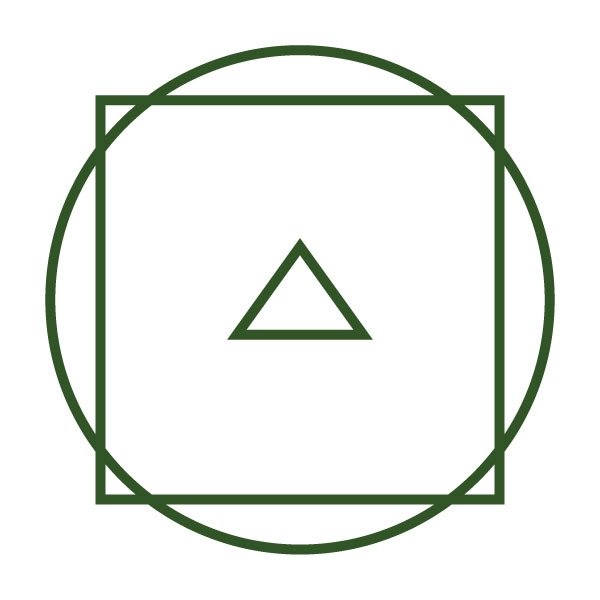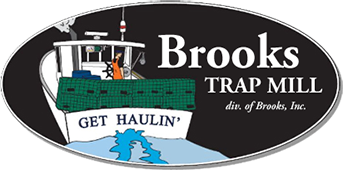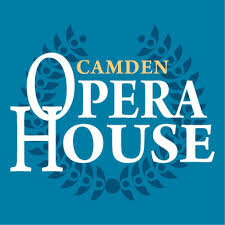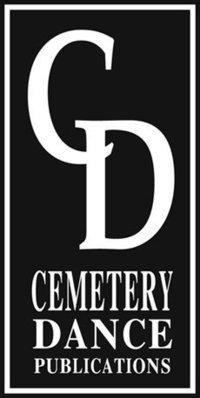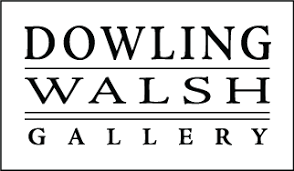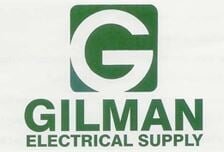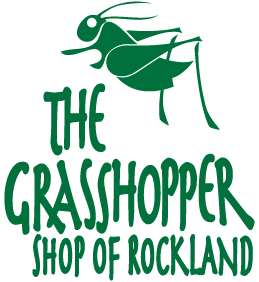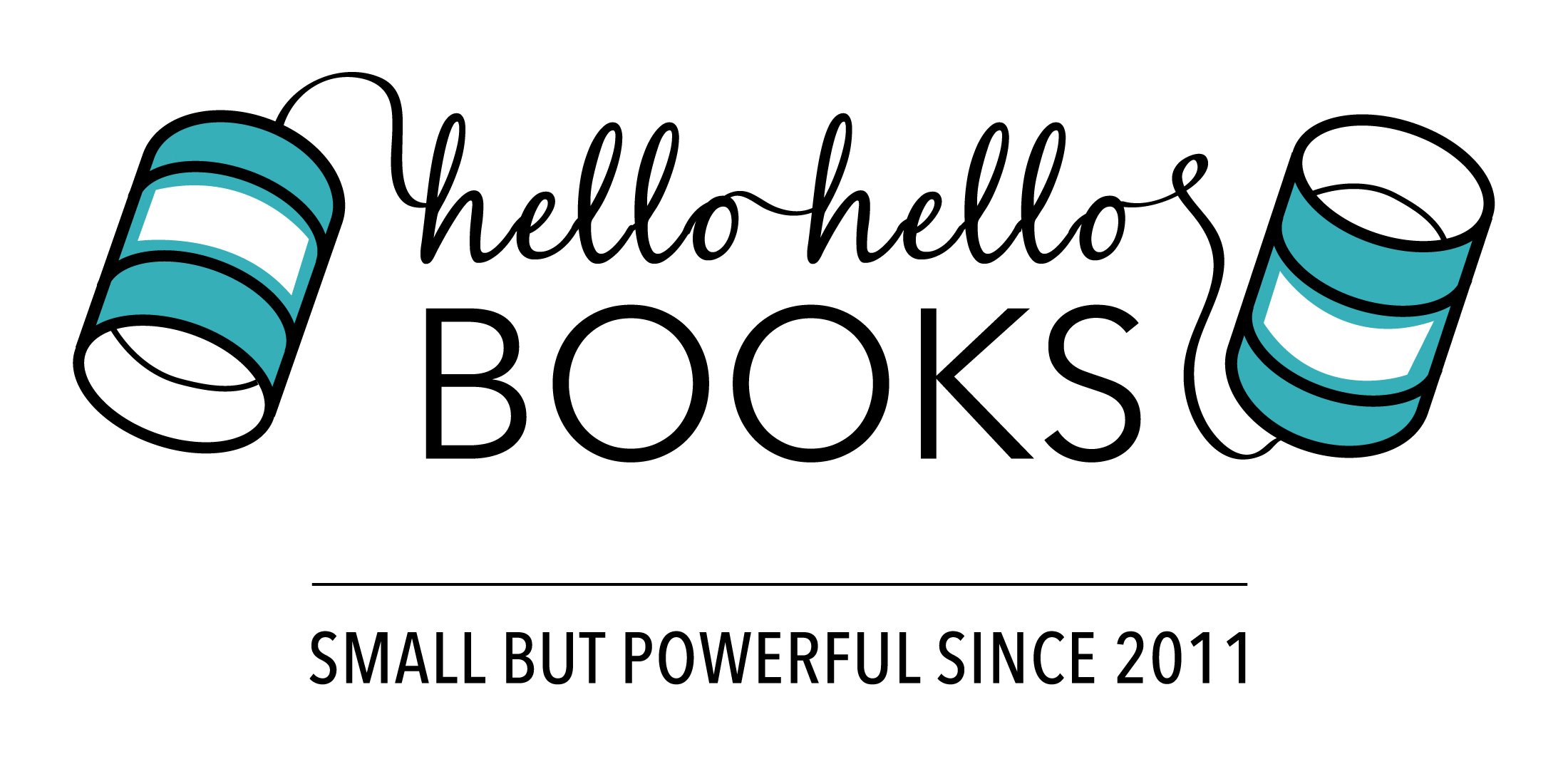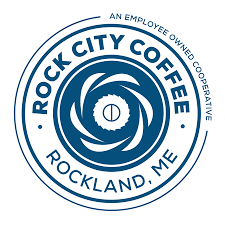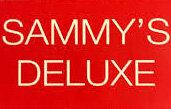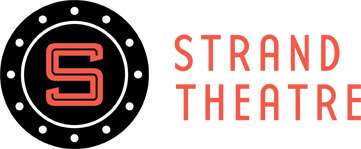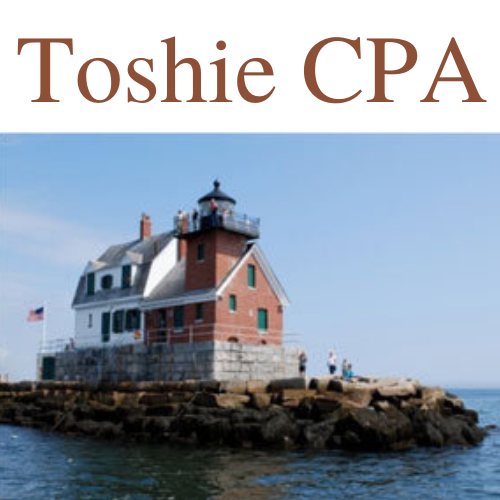Programmer Resource Page
If you are not an on-air programmer, but want to be, click here to get started!
Report an Issue
Emergency: Call Joe Steinberger 596-0731.
Studio or other issues: studio@wrfr.org
Contacts
Show/Program Schedule
How-to guides
WRFR Studio Guide for Programmers - How-to guide to the equipment in the studio plus important contact information.
Manual for ARC-10 Mixing Board
Using Bluetooth feature, ARC-10 Mixing Board
Live Streaming Link
http://s2.stationplaylist.com:7028/listen.mp3
News Programs
Add local news to your show by using the resources below.
Email website@wrfr.org to receive copies of press releases sent to WRFR.
Visit the News Resources page for helpful links.
Free Music
Musicians and music promoters are always sending us music and we refer them to the shows page to find programmers to play it. If you want musicians to find you, make sure to have your contact information listed on your show page. Email website@wrfr.org to update your show page.
Podcasting
If your show has music, you need to publish your podcast to a platform that covers the licensing. Mixcloud is one, but there are more. If you start podcasting, email the link to website@wrfr.org to have the link added to your show page.
Recording at home
Record your show using your computer or phone and then send the audio file to DJ Chuckee via drobox.
If you do not already have one, set up a dropbox account. The free version of dropbox is available at https://www.dropbox.com/basic
Send your audio file via dropbox to wrfr93.3@gmail.com
Chuck can retrieve the file from there and upload it to the station playlist.
Below are some free how-to guides and resources
Recording From Home by Bruce Swan.
Record a show using free software by Rachel Albury.
Air Media: free online classes and resources for podcasting and recording.